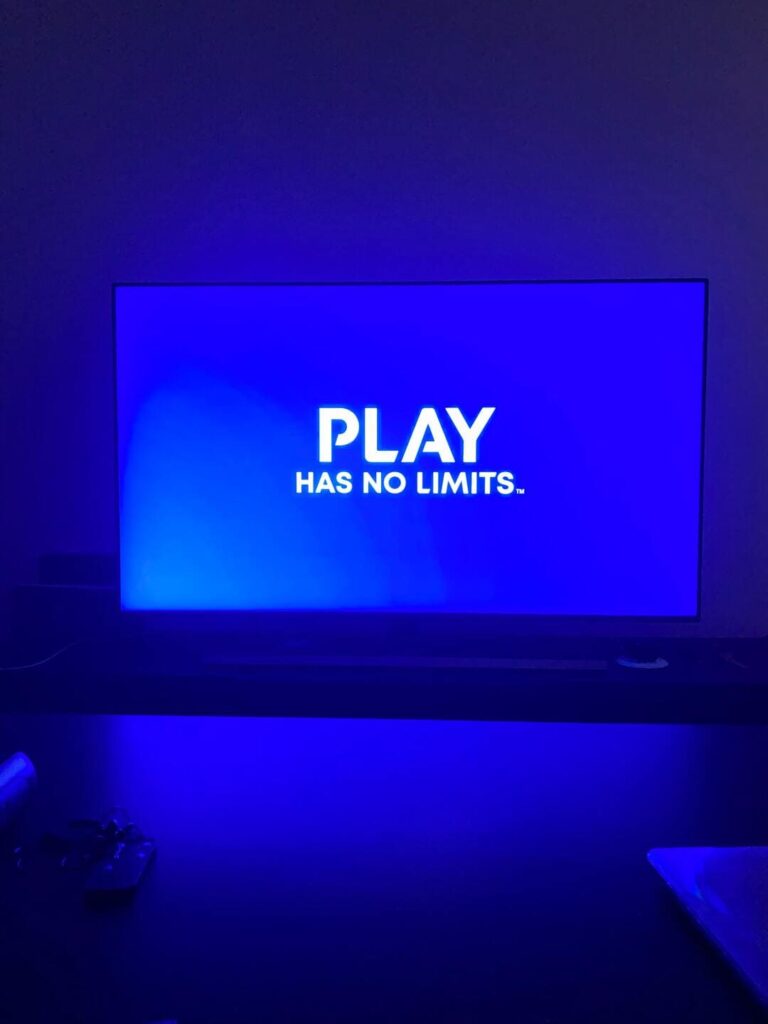Cut Screen Time on TikTok: Proven Strategies for Parents

TikTok is a social media platform that has taken the world by storm. With its short, entertaining videos set to catchy tunes, it appeals to a wide range of users, especially teenagers and young adults.
While TikTok can be a creative outlet and a source of entertainment, parents need to ensure their children strike a healthy balance between screen time and other activities.
In this article, we will explore the importance of managing screen time and provide detailed steps on how to manage your child’s screen time on TikTok effectively.
The Importance of Managing TikTok Screen Time
Impact on Mental Health
Spending excessive amounts of time on social media platforms, including TikTok, can lead to increased anxiety, depression, and feelings of isolation among children. Parents must monitor and manage their children’s screen time to support their mental well-being and prevent them from becoming overly reliant on digital platforms for social interaction.
Impact on Physical Health
Excessive screen time can contribute to a sedentary lifestyle, increasing the risk of obesity and other health issues among children. Encouraging your child to engage in physical activities and hobbies will help them maintain a healthy lifestyle and balance their screen time.

Impact on Social Skills
The overuse of social media platforms can hinder the development of essential social skills in children. Face-to-face interactions are critical for children’s emotional and social development, making it necessary to strike a balance between online and offline communication.
how do i monitor my child’s TikTok
Communicate and Set Boundaries
Initiate a conversation with your child about the potential risks and effects of excessive screen time. Set clear boundaries and rules for using TikTok, including daily time limits and specific hours during which the app can be accessed.
This will help your child develop a sense of responsibility and self-regulation regarding their screen time.
how to check screen time on TikTok
To check your screen time on TikTok and manage your app usage effectively, follow these detailed steps:
Viewing and Setting Screen Time Limits
Managing Screen Time Breaks
To avoid prolonged usage, you can schedule screen time breaks:
Using Sleep Reminders
For better nighttime habits, enable sleep reminders to limit late-night app usage:
Weekly Screen Time Updates
TikTok also offers weekly screen time updates, providing insights into your usage patterns:
Tips from Experts
Utilizing these features not only helps manage your time but also promotes healthier digital habits. According to TikTok’s Help Center, these settings are particularly beneficial for teens, who have a default one-hour daily limit to encourage balanced app usage.
Digital well-being experts also suggest taking regular breaks and setting sleep reminders to avoid digital fatigue and improve overall well-being.
By using these tools effectively, you can enjoy TikTok responsibly and maintain a healthy balance between your digital and real-life activities.
Family Pairing
Family Pairing is another useful feature that enables parents to link their TikTok account to their child’s account, allowing them to control various settings. Here’s how to set it up:
Establish a Balanced Routine
Create a daily routine that incorporates designated times for schoolwork, hobbies, physical activities, and social interactions. This structured approach will help your child maintain a balanced lifestyle and prevent excessive screen time.
Encourage Alternative Activities
Introduce your child to other forms of entertainment and hobbies that don’t involve screens. Encourage activities such as reading, sports, or arts and crafts to help them develop a diverse range of skills and interests.
Keep Devices Out of Bedrooms
Implement a rule that keeps all devices, including smartphones and tablets, out of the bedroom
during bedtime. This will help your child establish a healthy sleep routine and reduce the temptation to use TikTok before going to bed. Consider setting up a designated charging area for devices outside of bedrooms to make this rule more effective.
Be a Role Model
Set a good example by managing your own screen time and engaging in alternative activities. Show your child that it’s possible to have fun and be productive without constantly relying on screens. By modeling responsible behavior, you can help your child develop healthy habits when it comes to screen time and social media use.
Conclusion
Effectively managing your child’s screen time on TikTok is essential for their mental, physical, and emotional well-being.
By setting boundaries, utilizing TikTok’s built-in parental controls, establishing a balanced routine, and encouraging alternative activities, you can help your child develop healthy habits that will serve them well in the future.
Remember to lead by example and demonstrate a healthy balance between screen time and other activities in your own life.
FAQs about managing TIKTOK
How can I limit my child’s TikTok usage without completely banning the app?
Set clear boundaries for your child’s TikTok usage by establishing daily time limits and specific hours when they can use the app. Utilize TikTok’s built-in parental controls, such as Digital Wellbeing and Family Pairing, to monitor and manage their usage effectively.
What are some alternative activities I can encourage my child to engage in?
Consider encouraging your child to participate in activities like reading, sports, arts and crafts, or outdoor adventures. These activities not only help to reduce screen time but also contribute to their overall development.
Can I set different screen time limits for weekdays and weekends on TikTok?
Currently, TikTok does not have a feature to set separate time limits for weekdays and weekends. However, you can manually adjust the daily time limit in the Digital Wellbeing settings as needed.
Is there an age limit for using TikTok?
Yes, the minimum age requirement for TikTok users is 13 years old. It’s important for parents to ensure that their children meet the age requirement before allowing them to use the app.
How can I monitor the content my child is exposed to on TikTok?
By using the Family Pairing feature, you can control the content visibility settings on your child’s account. Additionally, you can periodically check your child’s “Following” and “For You” feeds to get an idea of the content they are consuming. Open communication with your child about the content they encounter on TikTok will also help to ensure they have a safe and positive experience on the platform.